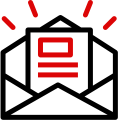Google traditionally named Android versions after desserts, but starting with Android 10, it moved away from that practice, using only version numbers for public releases. Despite this, Google still assigns dessert codenames internally, with Android 15 being dubbed “Vanilla Ice Cream.”
With the release of Stable Android 15, Google has introduced a range of new features and security updates. The new operating system enhances custom skins and offers improvements for large-screen devices, such as foldables and tablets, aiming to improve productivity and usability. Updates also target features like cameras, messaging, and passkeys.
What Are Key New Features Of Android 15?
Talk to Gemini Hands-Free on Pixel Buds
Pixel Screenshot Integration with Gemini
Audio Magic Eraser to isolate sounds in videos
Underwater Photography enhancements
Astrophotography Improvements in Night Sight
Detailed Temperature Measurements
Pixel Weather App for managing seasonal allergies
New Pixel Widgets
Call Screen Enhancements for the UK and Japan
Enhanced Phone Protection and Privacy Features
Feature Highlights of Android 15
Camera Enhancements: The Pixel Camera app now offers improved low-light performance with Low Light Boost and enhanced in-app controls. It also supports satellite communication for use without mobile or Wi-Fi connectivity.
Theft Detection Lock: Using AI, the phone can automatically lock if it detects it’s been stolen and the thief is on the move, whether by foot, bike, or car.
Passkey Authentication: Android 15 streamlines login for apps using passkeys with a single tap for authentication.
Private Space: A new security feature similar to Samsung’s Secure Folder, Private Space allows users to create a separate, secured space for sensitive apps, with additional authentication to protect private information.
Additional Security: Android 15 has added safeguards like locking devices if unauthorized attempts are made to access settings or apps, such as turning off Find My Device or removing a SIM card.
Productivity Enhancements for Foldables and Tablets
Android 15 includes several multitasking features designed for foldables and tablets. Users can now pin and unpin the taskbar for easy access to frequently used apps, such as Google Photos and Gmail.
Additionally, new multitasking features enable users to open two apps simultaneously, such as Google Drive and Gmail, and drag-and-drop files between them. The app pairing function further simplifies split-screen multitasking, allowing users to quickly reopen app pairs with a single tap.
Android 15 is available for most devices running Android 10 or later, offering enhanced security and user-friendly features to improve the Android experience across a variety of devices.
MUST READ: What Is The Cost Of Newly-Launched iPad Mini? Know Features And All About Apple Intelligence Support