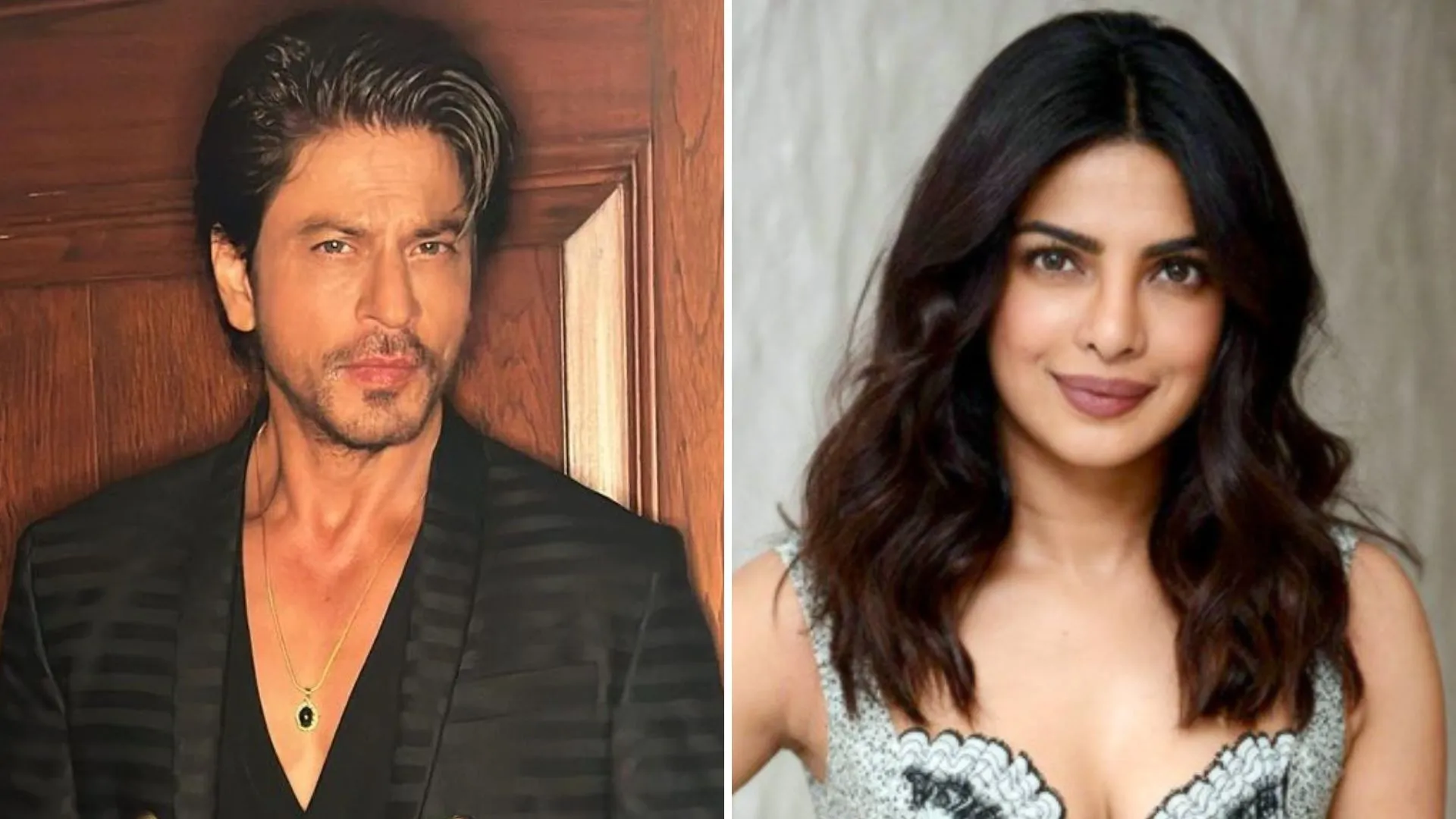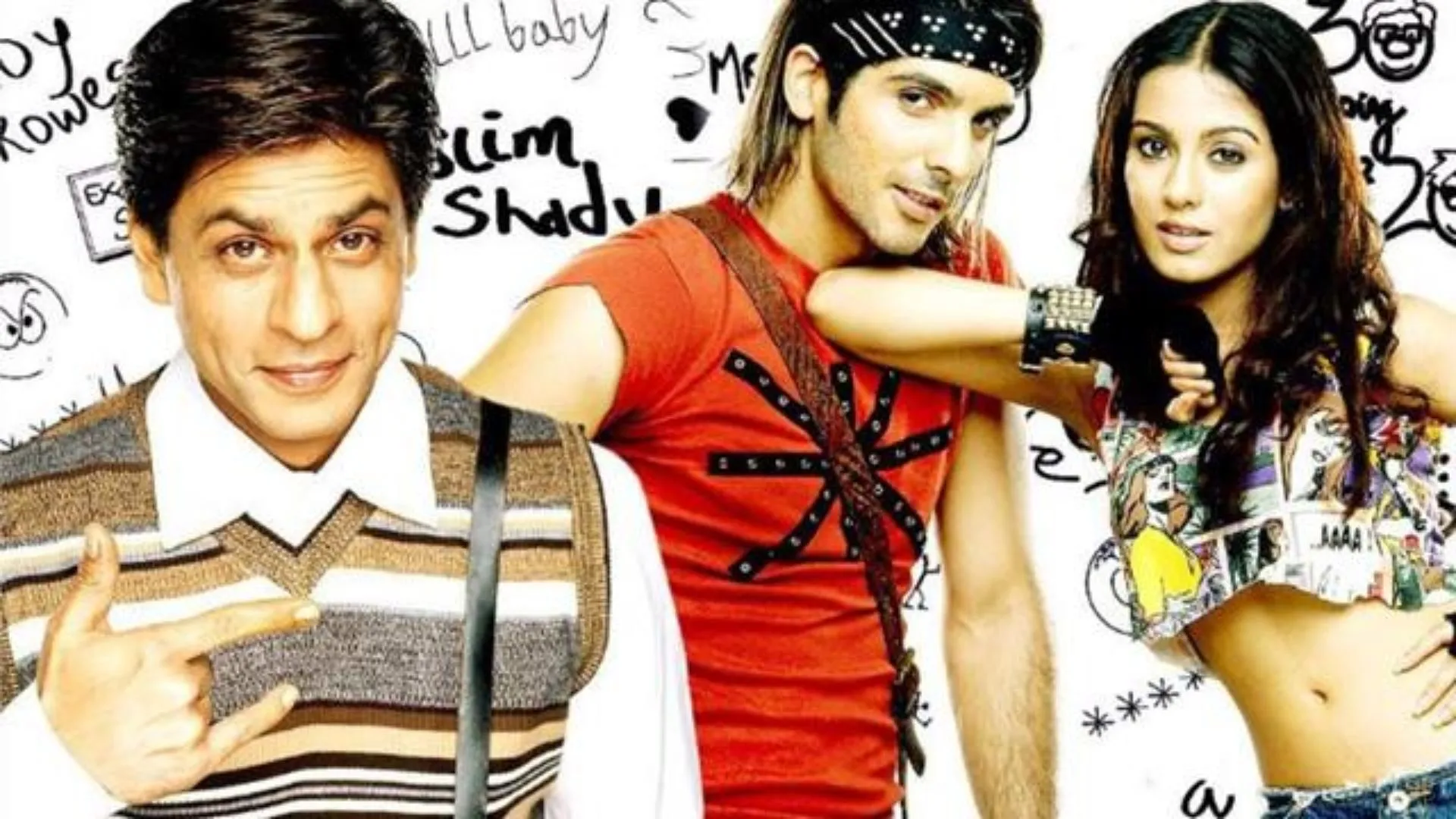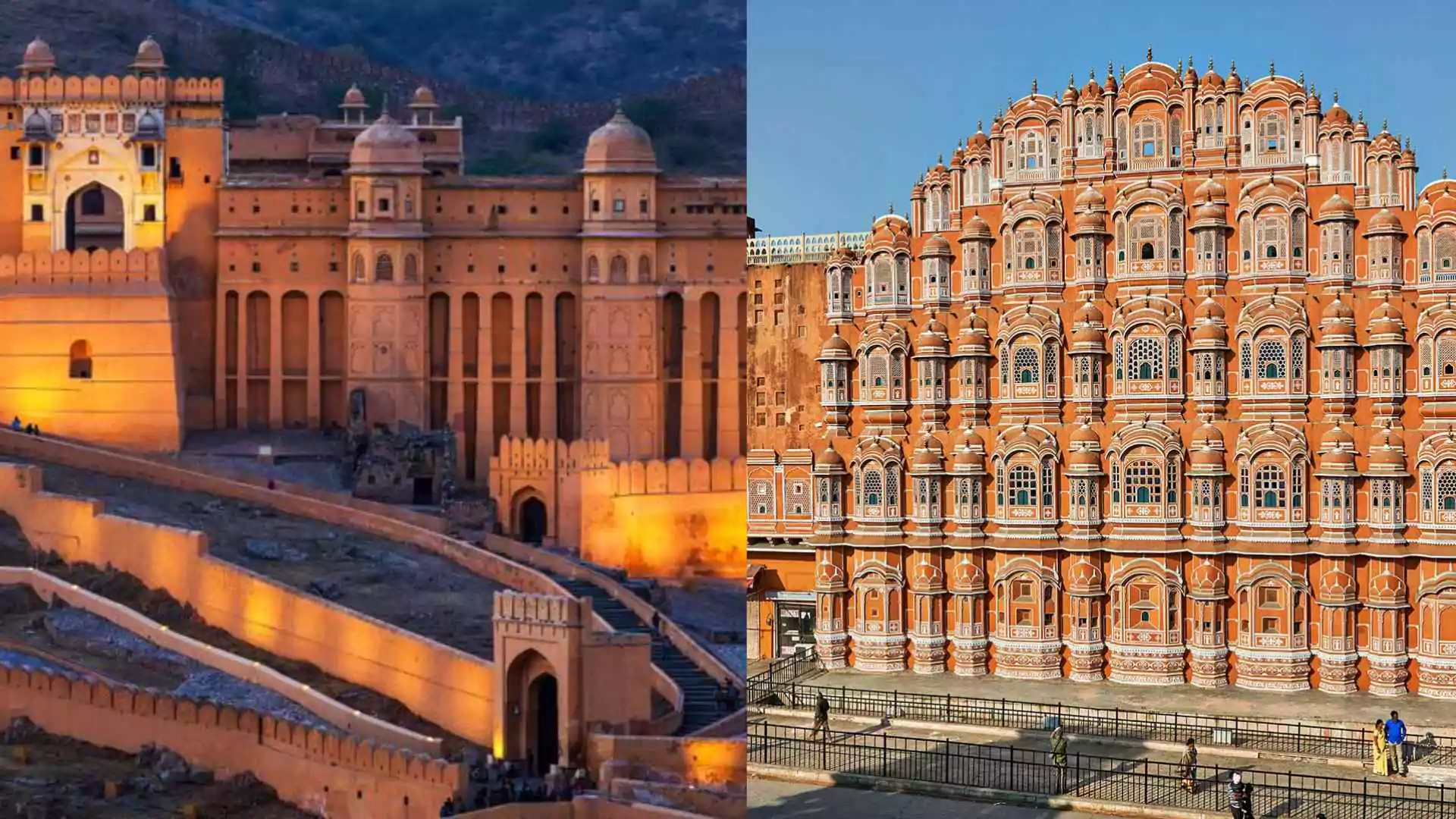The General Duty (GD) Constable Answer Key for the Staff Selection Commission (SSC) has been released today on April 4th, 2024.
This answer key pertain to the SSC GD Constable online computer-based test, which was conducted to fill 26,146 constable positions within the Central Armed Police Forces (CAPF), including organizations such as the BSF, CISF, CRPF, ITPB, NIA, SSB, Assam Rifles, and SSF.
The CBT Exam for the SSC GD Constable 2024 took place from February 20 to March 7, with a re-exam scheduled for March 30, 2024, across various shifts.
Candidates who participated in the SSC GD Constable Exam 2024 will be able to access their Answer Key and download the Question Paper PDF by logging into their respective accounts using the provided direct link.
Details Here:
Recruitment Organization: Staff Selection Commission (SSC)
Post Name: General Duty (GD) Constable in CAPFs
No. Of Vacancies: 26146
Pay Scale/ Salary: Rs. 21700- 69100/- (Level-3)
Category: SSC GD Answer Key 2024
To apply for the post started from 24 November 2023 and the last date to apply was 31 December 2023. The date if examination was scheduled on 20 Feb- 7 March 2024. Meanwhile, the SSC GD Answer Key date is 1st week of April 2024.
What is the age limit?
Applicants for this recruitment must be aged between 18 and 23 years. The reference date for determining the age limit is January 1, 2024. Any relaxation in age limit will be granted in accordance with the established rules.
SSC GD 2024: Qualification
The qualification needed for the SSC GD post is 10th Pass.
SSC GD 2024: How To Check SSC GD Answer Key
Here’s a set of instructions to access the SSC GD Constable Answer Key and Score Card:
1. Access the provided link for the SSC GD Constable Answer Key 2024.
2. Log in using the candidate’s application number/roll number and password.
3. Once logged in, generate the link for the SSC GD Answer Key 2024 and copy it.
4. Navigate to the provided SSC GD Constable Rank Checker Link.
5. Paste the copied SSC GD 2024 Answer Key URL into the designated space and proceed by clicking the Check Result button.
6. The Subject Wise and Total Score will then be automatically displayed based on the candidate’s Answer Key.