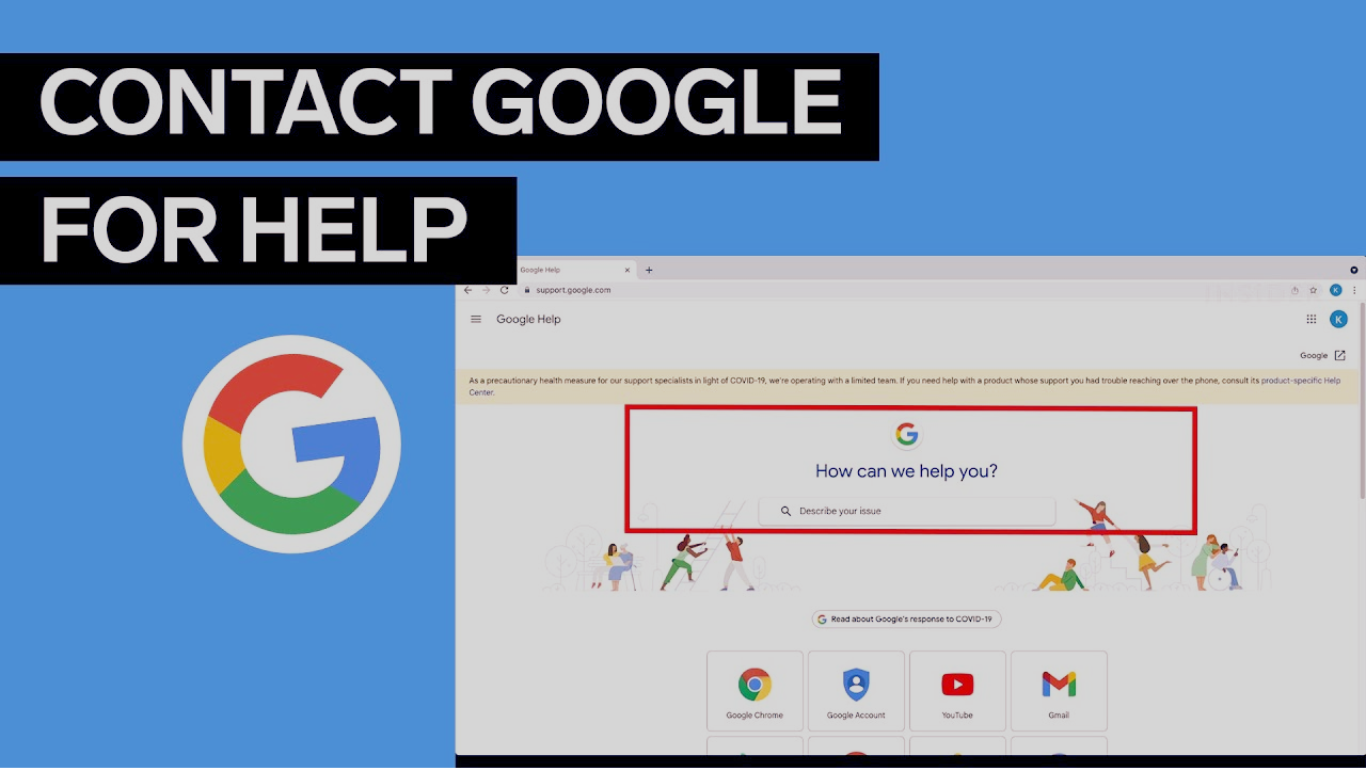Google’s ability to provide accurate results stems from its data collection practices, which store user activities within their Google accounts to personalize the search experience. However, if you prefer not to have your search history tracked, deleting it is a straightforward solution. Here’s how:
How To Delete Google Search History on PC or Mac:
1. Open Google Chrome and click on the three vertical dots in the top-right corner.
2. Navigate to “History” and select “Clear Browsing Data.”
3. Tick the box next to “Browsing history” and click “Clear Data.”
How To Delete Search History from Google Account:
1. Go to Google’s My Activity page and log in.
2. Below the search bar, click on “Delete.”
3. Select the desired timeframe or choose “All Time” and click “Delete.”
How To Delete Google Search History on Android:
Via Google Search App:
1. Open the Google app and click on your profile image.
2. Go to “Search History” and select “Delete.”
3. Choose the date range and click “Delete.”
Via Google Chrome:
1. Open Chrome and tap the three dots.
2. Select “History” and then “Clear browsing data.”
3. Choose “Browsing history,” select the time range, and tap “Clear Data.”
Also Read: Who Are The Top Indian Gamers PM Modi Interacted With? All You Need To Know
Deleting Google Search History on iOS:
1. Open Chrome and tap the three dots.
2. Select “History” and then “Clear Browsing Data.”
3. Choose “Browsing History,” select the time range, and tap “Clear Browsing.”
Setting Auto-Delete for Google My Activity History:
1. Go to the Google My Activity page and navigate to “Web & App Activity.”
2. Scroll down to “Auto-delete” and choose a duration (three, 18, or 36 months).
3. Click “Next,” review the selected search histories, and click “Confirm.”
Activating this feature ensures automatic deletion of search activity from your Google account at the selected intervals.
How to Disable Tracking in Google My Activity?
Many users prefer not to have their browsing history tracked by Google. Fortunately, the company offers an option to limit tracking on the My Activity page. Here’s how you can stop tracking your search history:
1. Open the My Activity page on your desktop or mobile device.
2. Navigate to the Web & App Activity section and select “Turn off” on the next page.
By following these steps, you can prevent tracking in the future. However, keep in mind that disabling tracking may impact the personalized experience Google offers based on your search history. Additionally, you can utilize the same process to disable Location History and YouTube history on the My Activity page.