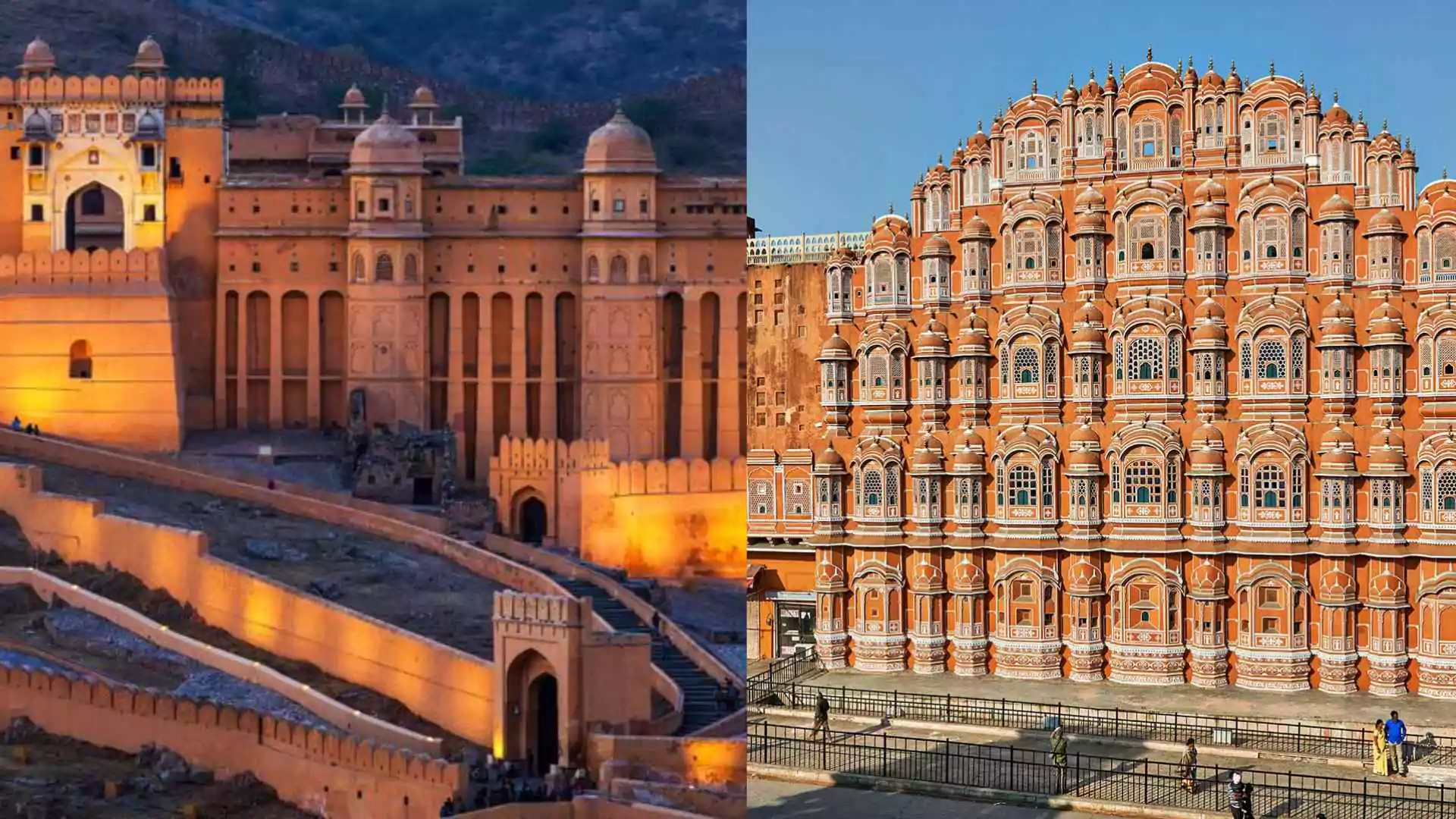IRCTC e-wallet app is a digital payment platform offered by the Indian Railway Catering and Tourism Corporation (IRCTC) to facilitate quick and secure transactions for railway ticket bookings and other related services. IRCTC’s e-wallet app simplifies the process of adding funds to your IRCTC account online, expediting bookings and minimizing reliance on traditional banking channels. This service, which comes with no charges for three years from registration, allows users to deposit funds conveniently and utilize them as needed.
Here’s how you can register, deposit, and withdraw funds using the IRCTC e-wallet app:
To register for the IRCTC e-wallet, users can follow these steps:
- Visit the IRCTC website and log in to your existing account.
- Go to the ‘IRCTC eWallet’ section and select ‘Register Now.’
- Complete the registration process by verifying your Aadhaar or PAN number.
- Pay the registration fee for the IRCTC e-wallet.
- Upon successful payment, you will receive a confirmation message, and the system will log you out automatically.
Depositing funds into the IRCTC e-wallet is equally straightforward:
- Log in to your IRCTC account.
- Choose the ‘IRCTC e-Wallet Deposit’ option.
- Specify the desired deposit amount (ranging from Rs 100 to Rs 10,000).
- Select the preferred payment method and complete the transaction.
- After successful payment, you will receive a confirmation message, and the deposited funds will reflect in your IRCTC e-wallet account.
Withdraw Funds:
- Open the IRCTC e-wallet app and log in to your account.
- Go to the “Wallet” or “My Account” section.
- Look for the option to withdraw funds or transfer money from your e-wallet.
- Enter the withdrawal amount and choose the desired withdrawal method.
- Depending on the available options, you may be able to withdraw funds to your bank account or transfer them to another e-wallet.
- Follow the prompts to complete the withdrawal process, ensuring that you provide accurate details for the transaction.
You can then use the deposited funds for bookings, alongside other payment methods. In case of ticket cancellations, refunds will be credited back to your e-wallet.
Overall, the IRCTC e-wallet offers users a seamless and efficient way to manage funds for railway bookings, streamlining the entire process.