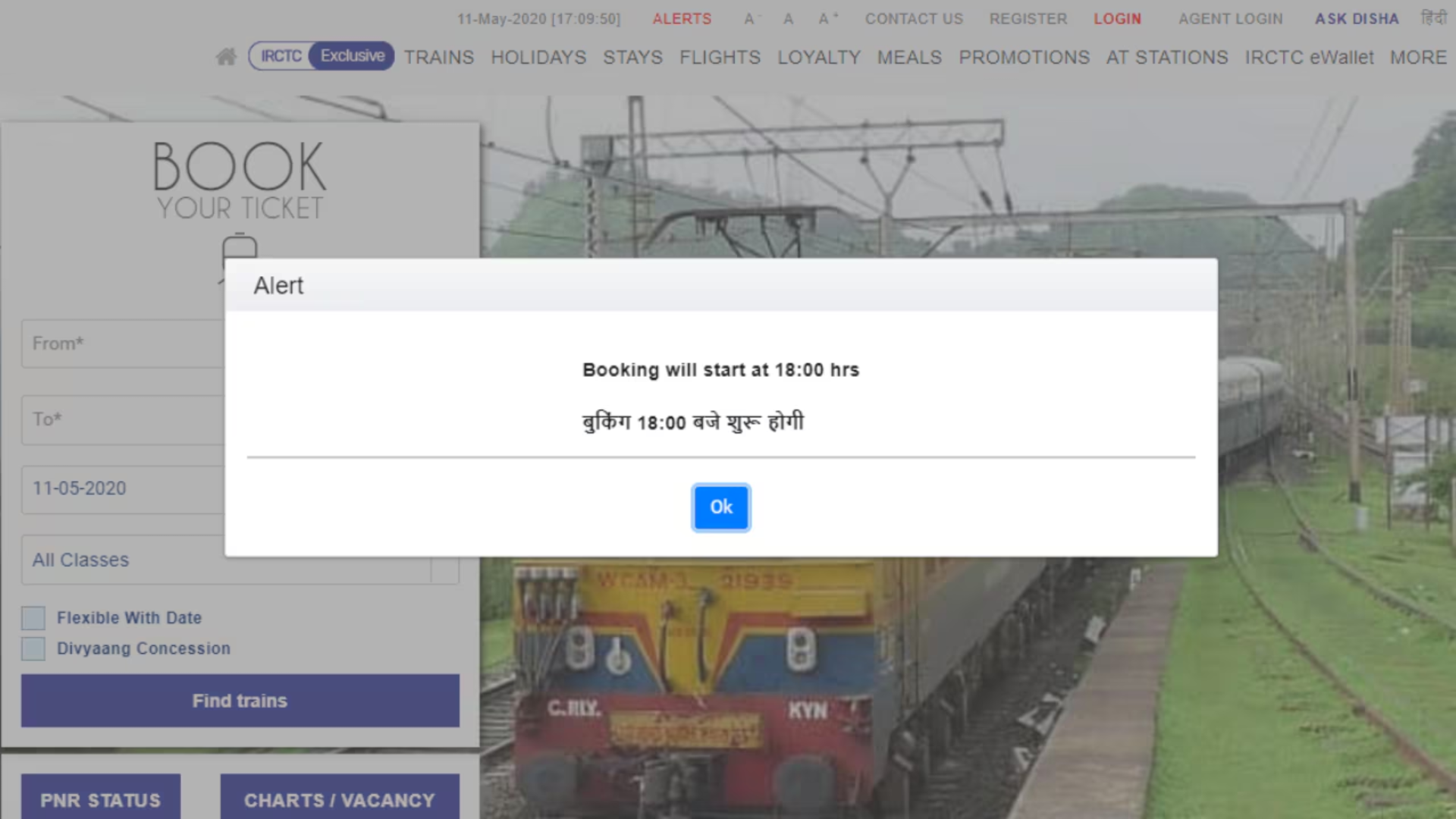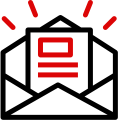Google recently rolled out Android 15, offering a range of new features that are set to enhance user experience across security, multitasking, and more. In a detailed blog post, Seang Chau, VP of Android Platform at Google, revealed cutting-edge updates aimed at improving device theft protection, private app spaces, and multitasking on foldables and tablets.
Security Enhancements to Combat Device Theft
One of the standout features of Android 15 is its advanced theft protection. Leveraging AI-driven theft detection, the system automatically locks the device if it senses suspicious movements like running, biking, or driving after being snatched. This technology ensures that user data is kept safe from potential theft. Moreover, users can remotely lock their devices using a phone number or security check, adding another layer of security.
For those worried about unauthorized access, added authentication requirements further protect sensitive information. This includes stricter security measures for certain settings like removing the SIM card or disabling Find My Device after multiple failed password attempts. These layers of protection aim to deter thieves from resetting and selling stolen devices.
Introduction of Private Space for Sensitive Apps
Private space in Android 15 acts as a digital safe, allowing users to create separate, secure sections for sensitive apps like social media, banking, and dating platforms. Apps within this private space are hidden from app lists, notifications, and settings, ensuring they remain out of view from prying eyes. An extra layer of authentication is required to access these apps, providing an additional safeguard for users’ private information.
This feature is particularly useful for individuals who share their devices with others or want to keep certain apps discreet.
Customization Features for Foldables and Tablets
Recognizing the increasing popularity of foldable devices and tablets, Android 15 introduces enhanced customization options. App pairing now allows users to multitask more efficiently by creating shortcuts for frequently used app combinations. For instance, users can open Google Drive and Gmail simultaneously and drag and drop files between them.
Other improvements include the ability to pin and unpin the taskbar and customize the layout for better productivity. This feature allows users to place their most-used apps within easy reach, improving workflow and accessibility on larger screens.
Camera and Messaging Enhancements
Android 15 also brings significant improvements to camera performance, particularly in low-light conditions. The Low Light Boost feature enhances image quality in darker environments, while third-party apps benefit from more precise camera control, including better flash functionality.
Messaging apps are now equipped with satellite connectivity to send and receive messages in areas without mobile or Wi-Fi access, which is a game-changer for users in remote regions.
Passkeys for Simplified Login
In terms of authentication, Android 15 makes it easier to log into apps using Passkeys. This feature allows for secure, one-tap authentication, streamlining the login process while maintaining robust security.
The Future of Android
The launch of Android 15, with its focus on security, privacy, and enhanced user experience, reflects Google’s continued commitment to innovation in mobile operating systems. These updates aim to empower users while addressing concerns around device security and multitasking capabilities on modern devices.
As the rollout continues, Android 15 is set to redefine user expectations, offering a more secure, productive, and intuitive experience for all device types, including foldables, tablets, and smartphones.
The Android 15 update brings an exciting array of features that will improve security, multitasking, and overall user experience. From advanced theft protection to customizable features for foldable devices, Android 15 is set to become a game-changer for users worldwide. As the rollout continues, these updates will likely solidify Android’s position as a leading operating system in the tech world.