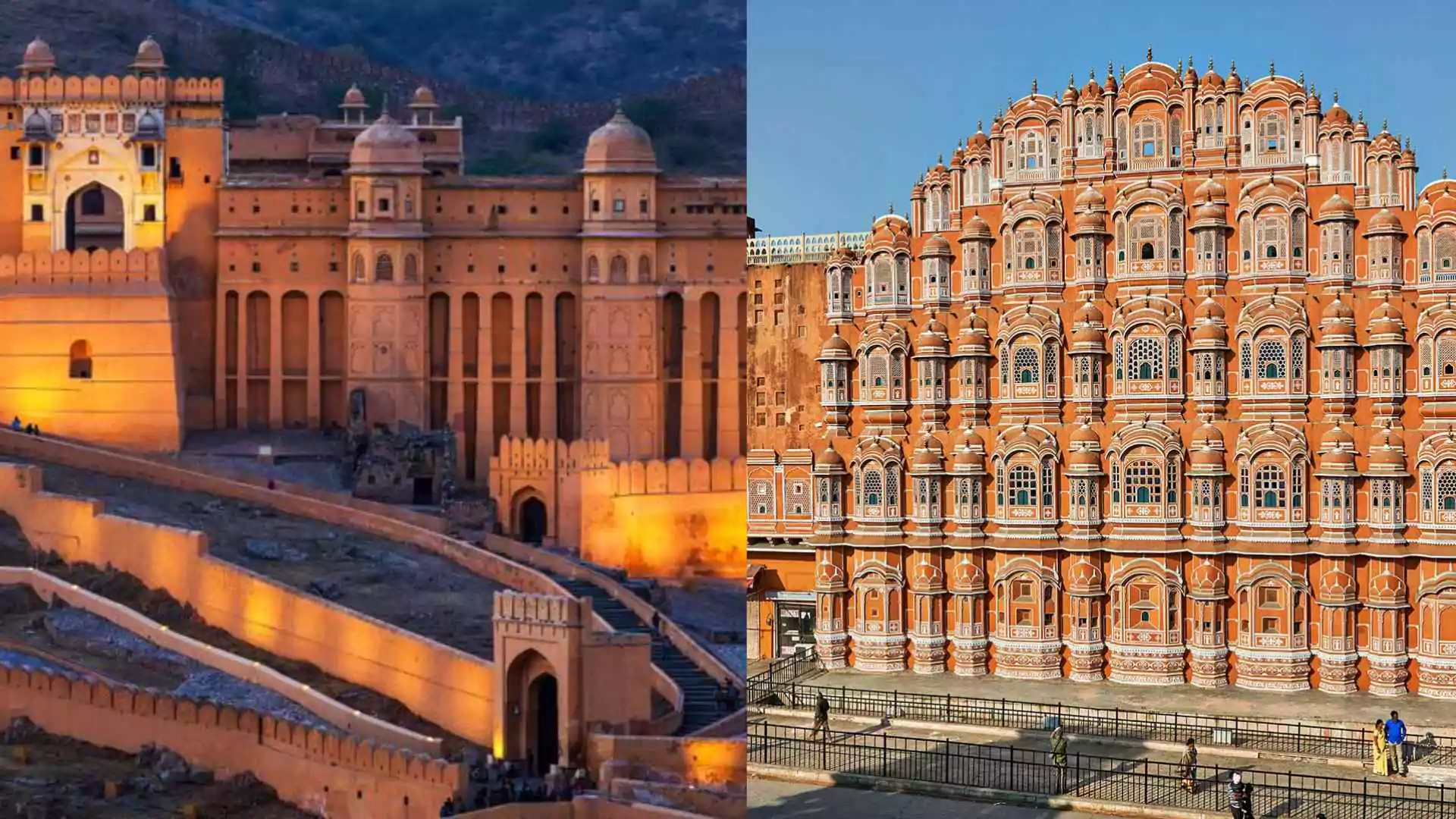If you’ve recently treated yourself to a Windows-based gaming PC or handheld device, there’s a good chance that it comes bundled with a fantastic perk—a complimentary 3-month Xbox Game Pass subscription. With Xbox Game Pass, you gain access to a vast library of games that spans across both PC and Xbox consoles, allowing you to indulge in popular AAA titles without any additional cost.
Many of these gaming PCs come equipped with a three-month Xbox Game Pass Ultimate subscription, which unlocks the door to a world of free gaming experiences on both PC and Xbox platforms. To make the most of this offer, you’ll need a Microsoft account, through which the subscription will be seamlessly linked for convenient access across all your devices.
Getting started is a breeze. Simply fire up the Microsoft Store on your PC and log in using your Microsoft account credentials. If you’re already logged in, you can skip this step. This process is compatible with PCs running either Windows 10 or Windows 11, ensuring accessibility for a wide range of users.
Once you’re logged in, head over to the “library” icon nestled in the bottom left corner of the screen. Here, you’ll find the “included with device” option, where your coveted Game Pass subscription awaits. Click on the “Claim” button to kickstart the redemption process.
As you progress through the redemption steps, you’ll be prompted to add a payment option, typically a credit or debit card. This same card will be utilized for redeeming the Xbox Game Pass code. Keep in mind that following the initial three-month period, your credit card will be automatically charged Rs 549 per month until you decide to cancel your subscription.
If you’ve previously redeemed an Xbox Game Pass Ultimate subscription on another device, you may encounter limitations when attempting to redeem an additional pass on your new PC. In such instances, creating a new Microsoft account can provide a workaround solution.
Alternatively, you can redeem Xbox Game Pass through the Xbox app by simply clicking on the “redeem Xbox Game Pass Ultimate” banner displayed on the app’s home page. Similar to the Microsoft Store method, this approach also requires the use of a debit or credit card for verification purposes.
Microsoft offers two primary types of Xbox Game Pass subscriptions: PC Game Pass, priced at Rs 349 per month, which grants access to over 100 games exclusively on PC, and Game Pass Ultimate, priced at Rs 549 per month, offering access to 100+ games across both PC and Xbox platforms. These subscriptions can be conveniently purchased digitally or through physical gift cards, ensuring flexibility for all gaming enthusiasts.
So, whether you’re eager to embark on epic adventures or immerse yourself in thrilling multiplayer battles, unlocking your Xbox Game Pass subscription on your new PC is your gateway to endless gaming excitement.