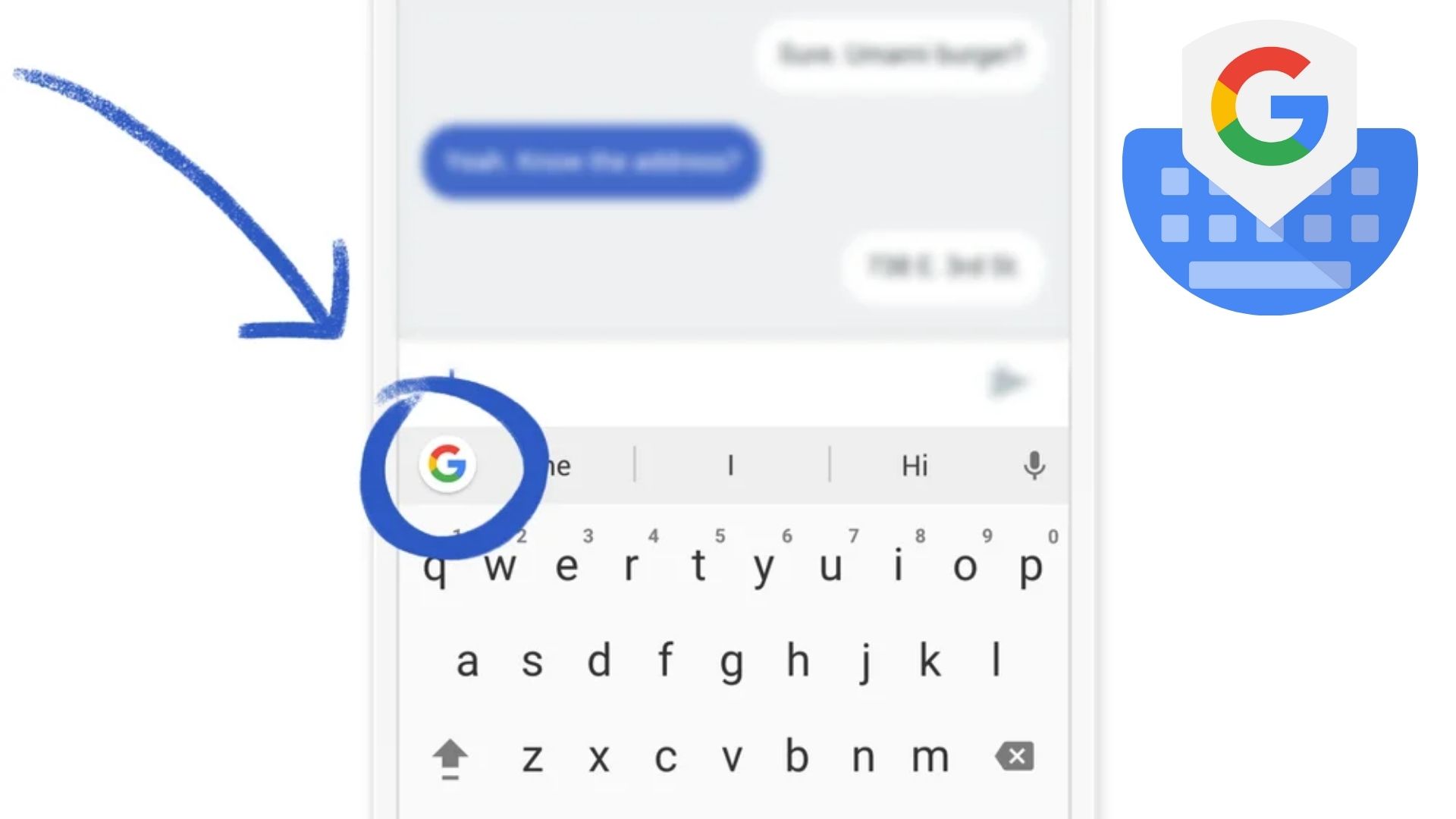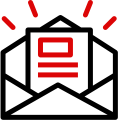Google’s Gboard, a popular keyboard app for smartphones, is rolling out a new feature called “Scan Text” that leverages optical character recognition (OCR) technology. This addition simplifies the process of inserting text into a field by utilizing the smartphone’s camera. The feature allows users to capture images of text, such as documents or screens, and extracts the text using OCR to input it into the current app. This functionality is reminiscent of a similar feature introduced in iOS 15.4 for iPhones.
To access the “Scan Text” feature on Gboard, users need to update the app to version 13.9, currently in beta. The feature is reportedly being rolled out, though it may not be universally available at this time. Once enabled, users can find the “Scan Text” feature alongside other options like Translate, Sticker, One-handed, and Theme. The app will request camera permissions, after which users can utilize the feature.
To use “Scan Text,” point the smartphone’s camera at the desired text and tap the capture button within the half-screen viewfinder. The OCR technology recognizes the text, allowing users to select and insert it into the current app. The captured image is deleted after the text is inserted. Additionally, users can move the recognized text to the keyboard’s toolbar for easy access if they intend to use it frequently.
The introduction of the “Scan Text” feature on Gboard for Android follows Apple’s implementation of a similar feature in iOS 15.4 two years ago. This feature allows iPhone users to point their cameras at text for inclusion in the Notes app and other text fields. Users can automatically select text without capturing an image, with the recognized text updating in real-time.
For those awaiting the feature on their Android devices, an alternative is to use the Google Lens app to extract text by pointing the camera at the desired text and copying it for pasting into another app. Integrating the “Scan Text” feature directly into Gboard streamlines this process, eliminating the need to open the Lens app separately.