WhatsApp, one of the most popular messaging platforms worldwide, is known for continuously enhancing its privacy features. Among these features is the ability for users to control who can see their profile picture, offering options to hide it for various reasons such as privacy concerns, limited interaction preferences, or safety considerations.
For many users, maintaining privacy is crucial, especially when it comes to personal photos visible on their WhatsApp profile. This could be particularly relevant for individuals who wish to restrict certain people from viewing their profile picture, such as work colleagues, distant acquaintances, or even unwanted contacts. Hiding the profile picture can serve as a preventive measure to avoid potential misuse or unwanted attention.
Here’s a detailed guide on how to hide your WhatsApp profile picture from specific individuals or from everyone:
Why Hide Your WhatsApp Profile Picture
There are several reasons why someone might want to hide their WhatsApp profile picture:
Privacy Concerns : Users may not want certain people to have access to their personal photos.
Limited Interaction : Some users prefer to limit their visibility on the platform, especially to individuals they don’t frequently interact with.
Safety Reasons : Concerns about misuse of the profile picture or avoiding unwanted attention can also be factors.
Steps to Hide WhatsApp Profile Picture
From Specific Individuals:
1. Open WhatsApp : Launch the WhatsApp app on your device.
2. Navigate to Settings : Tap on the “Settings” tab located in the bottom right corner.
3. Access Privacy Settings : Select “Privacy” from the menu.
4. Choose Profile Picture : Tap on “Profile Picture” from the privacy options.
5. Select Specific Contacts : Choose “My Contacts Except…” to specify which contacts can’t see your profile picture.
6. Choose Contacts : From the list of contacts, select the individuals you want to hide your profile picture from.
7. Save Changes : Once you’ve selected the contacts, tap on “Done” in the top right corner to save your settings.
From Everyone:
1. Open WhatsApp : Launch the WhatsApp app on your device.
2. Navigate to Settings : Tap on the “Settings” tab located in the bottom right corner.
3. Access Privacy Settings : Select “Privacy” from the menu.
4. Choose Profile Picture : Tap on “Profile Picture” from the privacy options.
5. Select Nobody : Choose “Nobody” if you want to hide your profile picture from everyone.
6. Save Changes : Tap on “Done” in the top right corner to confirm and save your settings.
By following these simple steps, users can effectively manage who has access to their WhatsApp profile picture, ensuring greater control over their privacy on the platform. WhatsApp’s commitment to enhancing user privacy features provides peace of mind to its billions of users worldwide, allowing them to tailor their experience according to their preferences and security needs.